Magic Trackpad 2 works with ChromeOS!
Posted by David Chandler on May 3, 2019
Last October, Chrome Unboxed reported that support for Apple’s Magic Trackpad 2 was in the Chrome dev channel. It’s now in Chrome stable as of v73, and I’ve verified it with several popular Chromebooks including the Acer R11, ASUS C302, and Pixelbook.
Works with KVM switches, too
Why would you want an external trackpad when Chromebooks already have pretty decent trackpads built-in? Answer: when you’re sharing an external keyboard and trackpad between two computers. The previous Magic Trackpad was Bluetooth- and Mac-only, and, like the current Magic Trackpad 2, can pair wirelessly with only one device at a time. This makes it impractical to switch between computers. The Magic Trackpad 2 introduces a great innovation–a cord! (who knew?)–that is ideal for KVM switches. The trackpad cord features a standard USB-A plug used by most KVM switches. The Magic Trackpad 2 automatically pairs via Bluetooth with my 2015 Macbook Pro and also works wired through an IOGear DisplayPort USB KVM switch with my Pixelbook. It’s smart enough to send movements over only one channel (wired or wireless) at a time.
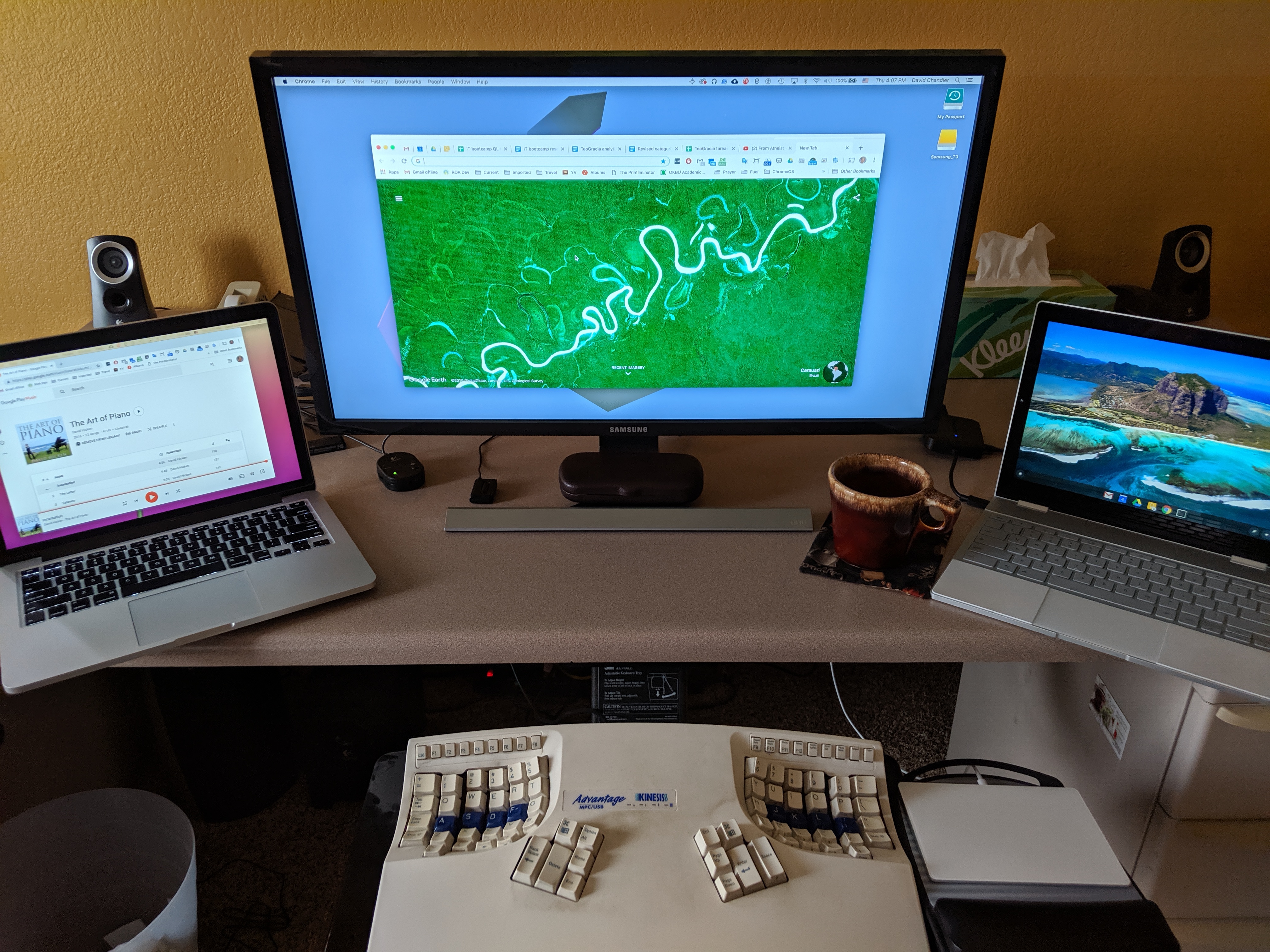
Guess which one is my work computer?
Why Magic Trackpad 2?
Mice bother me. Literally, they hurt my shoulder until I started switching mouse hands every other day to distribute the bodily wear. I’ve had much less trouble since using a trackpad. Plus, gestures are cool, and the Magic Trackpad 2 supports the four-finger gestures on the Mac and three-finger gestures on ChromeOS. Pinch zoom works in both. The Magic Trackpad 2 is huge, allowing me to move the pointer all the way across two displays with one motion. And it offers a definite “click” throughout the entire surface, with an additional level of “force click” that can be configured on the Mac (but not ChromeOS). Of course, tap-to-click works fine, too.
Kudos to Apple and the Chrome team for making this integration possible! It’s an ergonomic delight.

Mark Stosberg said
Does it work as a USB trackpad on Chrome OS or only a Bluetooth device? I’m thinking of the battery eventually wearing out. (I use an Ergodox EZ, a distant cousin of your keyboard).
David Chandler said
Yes, works as USB on Chrome OS. I have it plugged in through a KVM switch.